There are many useful online tools that can make business life so much easier. These tools can also business owners time. So I thought I’d do a blog on a few of the online tools I’ve discovered since I started my virtual assistant (VA) business.
There are too many online business tools I could discuss, so I won’t talk about them all in this post. This blog will concentrate on tools for business social media posts and blog writing. Other useful business online tools and smartphone apps will form part of another crazy cat blog, I’m sure.
MeetEdgar
Social media is a powerful tool for businesses. It’s a PAWsome way to interact with existing and potential clients. Yes, I typed PAWsome on purpose. Posting on several social media platforms can be time consuming. Even if you’re only using one social media platform, you need to remember to post. After all, we’re only human, right?
This is where social media schedulers come into play. There are some scheduling platforms that offer free accounts. Buffer and Hootsuite come to mind here. Their free accounts allow you to have three different social media accounts connected. You’ll need a subscription to have more than three social media accounts connected.
For my VA business, I use MeetEdgar. My quirky side liked their branding (Edgar is an octopus). Of course I was going to try it out before sticking with it (that’s my geeky side doing its’ thing). In this respect, there are many paid scheduling tools that offer free trials. I tried several different scheduling tools and ended up preferring MeetEdgar.
Some of the features I love about MeetEdgar include:
-
having an unlimited content library
-
being able to have auto-expiring content (which is great for limited-time promotions)
-
an RSS feed input which I use to import my blog from my website to share on my social media sites
-
being able to categorise my social media posts. Those of you who follow me on social media will know I post cat quotes. So, as you can imagine, cat quotes is one of my categories of posts.
I also find MeetEdgar very easy to use.
There are some downsides to MeetEdgar, as with any platform. But for me it works a treat.
PicMonkey
It makes sense to discuss social media post creations after social media scheduling.
Canva is a popular choice for social media post creations. It was what I used when I started Crazy Cat VA. After a while, I decided to check out alternatives, and ended up preferring PicMonkey. Now it looks like I associate myself with businesses with animals as part of their branding. Octopuses, monkeys and then there’s the crazy cat in my business name (or is it me that’s crazy?) – but I digress.
So what do tools like Canva and PicMonkey do? They’re both graphic design tools that allow you to create your social media posts. Shhh – my graphic design friends would cringe at me for referring them to graphic design tools. They both have a drag and drop format and provide access to many different fonts and pre-made layouts. It’s a great way to communicate your business message in a visual manner.
A couple of advantages of tools such as Canva and PicMonkey include:
-
inbuilt templates that you can customise for your business posts
-
they know the ideal post sizes for different social media. That is, the ideal photo post size for Facebook differs to Instagram, Twitter, LinkedIn.
Hemingway Editor
This is a great tool for blog writing and I use it for every blog post I write, including this one. Hemingway Editors’ aim is to improve the style of your writing. How? By forcing you to write in a more concise and impactful manner.
What Hemingway Editor does not do is check your grammar. It’s also not a writing coach. There are other tools for this, if you need them.
There are two ways you can use Hemingway Editor. You may use the free version on their website or download the Hemingway Editor App for US$19.99. I use the paid app as it’s only a one-off cost.
You can either write your post in Hemingway Editor or write it in Word then copy and paste it. Hemingway Editor highlights sentences or words with issues. It’ll highlight issues in one of five different colours. Each colour represents a different issue.
Yellow sentences are sentences Hemingway considers as too lengthy or complex. The best way to resolve this issue is to split down yellow sentences. Red sentences are ones Hemingway consider to be too difficult to understand. I tend to end up rewording such sentences. Sentences written in a passive voice are in green.
Hemingway highlights words as purple when there are simpler alternatives. Words highlighted in blue are adverbs or weak. Hemingway Editor reckons that blue words aren’t necessary.
Pixabay and Pexels
Stock photos are relevant to both social media posts and blogs. If you’ve got awesome photos to use for your social media posts and blogs, then that’s great. I do like to use photos of my cats in mine from time to time.
Although I do use photos of my own cats in my business social media, I also make use of stock photos. A stock photo is a royalty-free photo.
So, if you’d love to avoid copyright issues, use stock photos. The good news here is that you don’t have to pay for decent stock photos. Two free stock photo websites that I use are Pixabay and Pexels, but there are others. I do enjoy finding the right photo for my social media posts and my blogs.
These are only a few examples of online tools that you can use in your business. In another blog, I’ll touch on some other useful tools, such as:
I hope you enjoyed this blog. Feel free to email me any feedback to rachel@crazycatcopy.com.au. And if you’re curious about what Hemingway Editor said about this post, here you go:
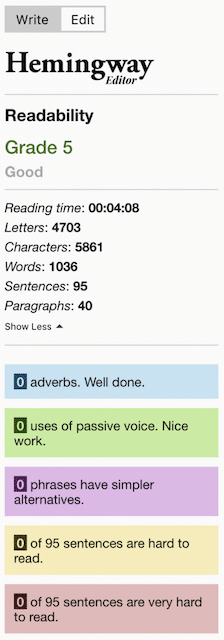



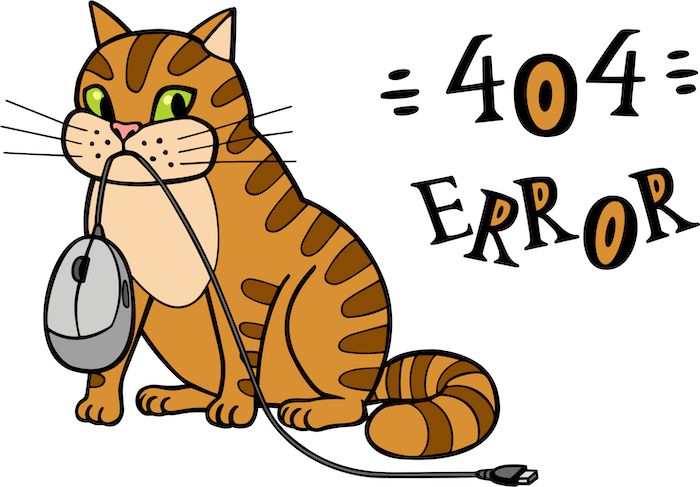
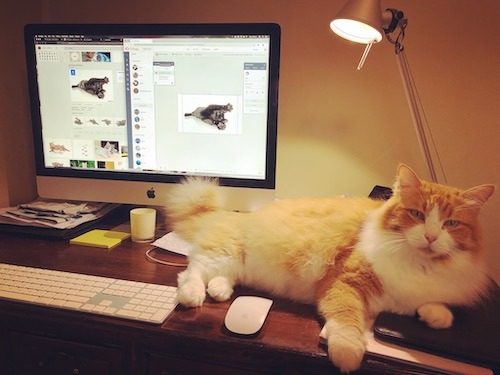
0 Comments